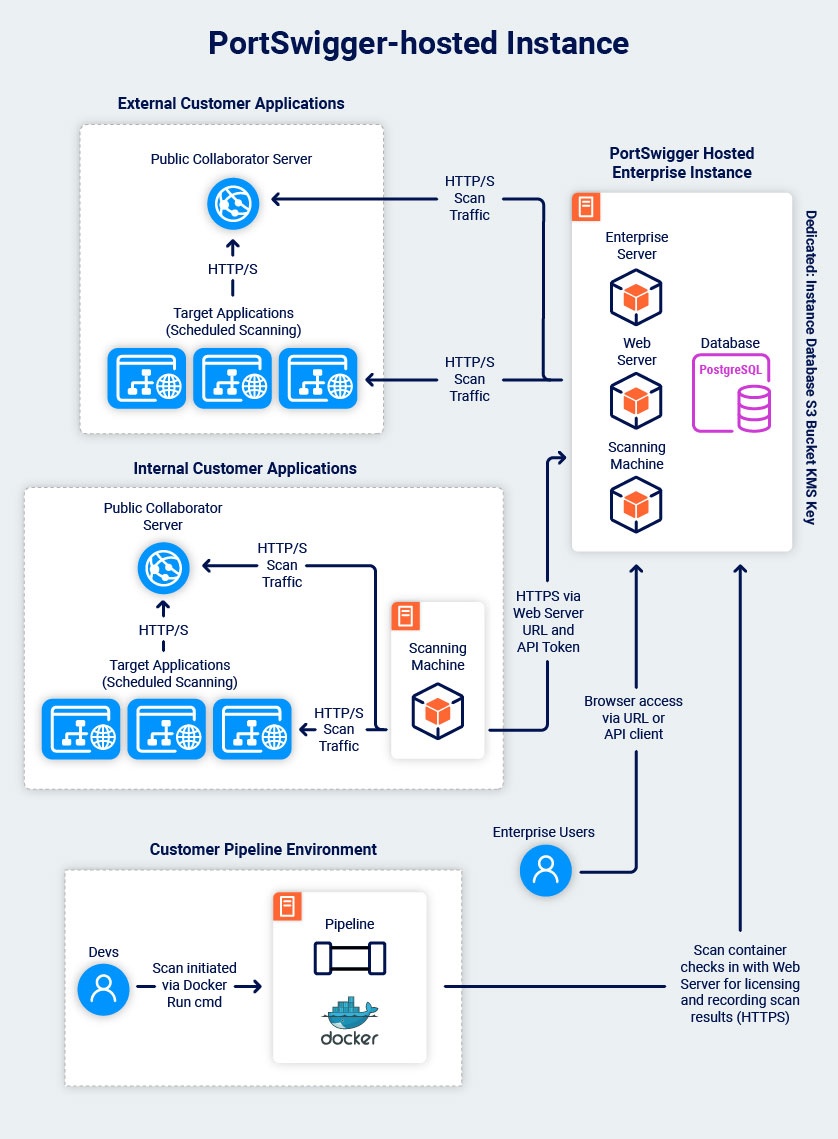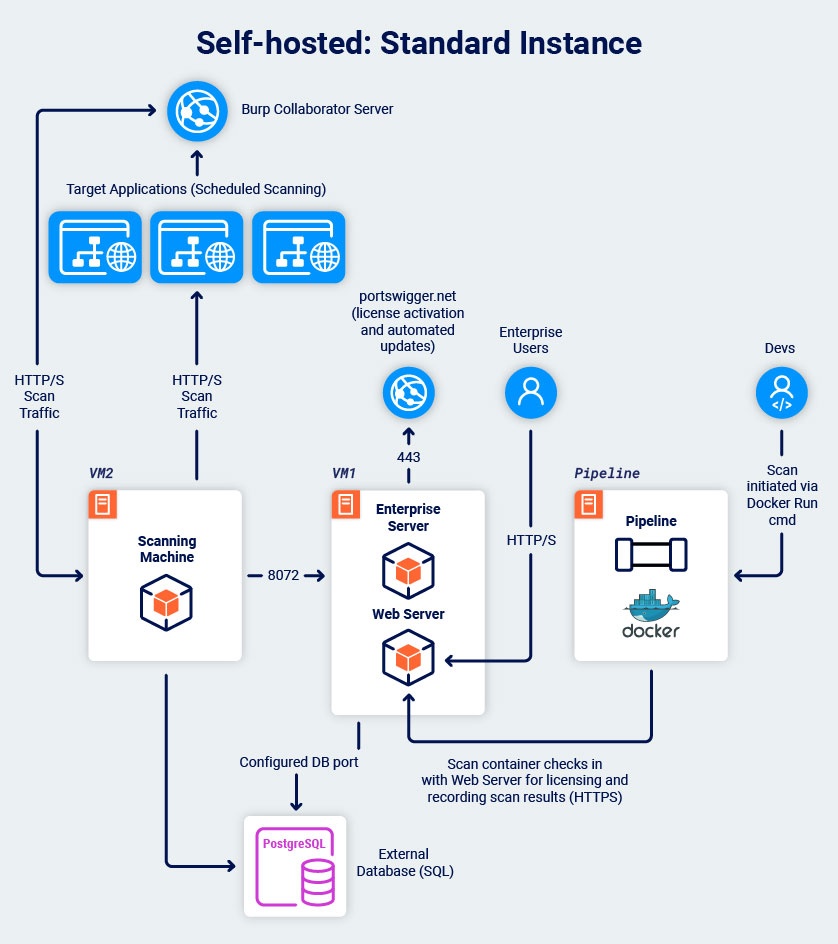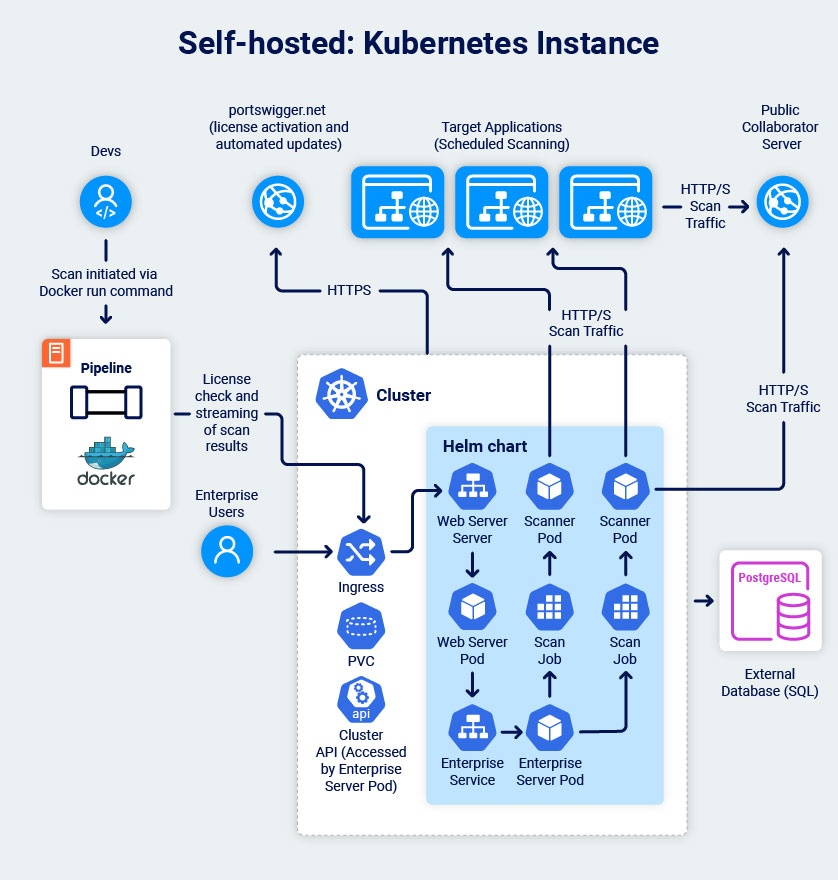The new standard. PortSwigger will host Burp Suite Enterprise Edition within its private, secure network, enabling you to get up and running with automated security testing in minutes.
-
Our dedicated platform team will handle all the deployment, configuration, and maintenance on your behalf. This allows you to focus on what you are good at, finding security vulnerabilities within your application portfolio.
-
Once you have purchased a license, all you need to do is register an account and configure a site, and you're ready to start scanning at scale.
-
Once your setup is up and running, it is easy to make adjustments if you find that your initial setup is causing a bottleneck. For example, suppose you want to increase the number of applications you can scan concurrently. In that case, we will automatically adjust your infrastructure to accommodate those changes once you have adjusted your license.
-
Our hosting infrastructure is designed to be highly available and easily scalable to facilitate your organization's scanning requirements.
-
Provides an accurate simulation of an external attacker targeting your web applications to give an actual test of your security defenses and where they might be vulnerable.
We recently published a blog post going into more detail about our new cloud hosting options; come and take a look