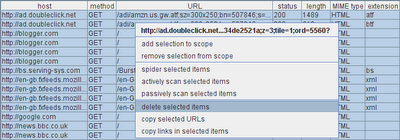Dastardly, from Burp Suite
Free, lightweight web application security scanning for CI/CD.
View all product editions
Dastardly, from Burp Suite
Free, lightweight web application security scanning for CI/CD.
View all product editions
 Dastardly, from Burp Suite
Free, lightweight web application security scanning for CI/CD.
View all product editions
Dastardly, from Burp Suite
Free, lightweight web application security scanning for CI/CD.
View all product editions
If I had a pound for every time someone has asked me if you can clear the Burp Proxy history, I'd have quite a few quid by now.
Well, the Proxy history just got a whole lot more powerful, and yes, you can even clear it if you want to.
Without further ado, here is what the Proxy history now looks like:
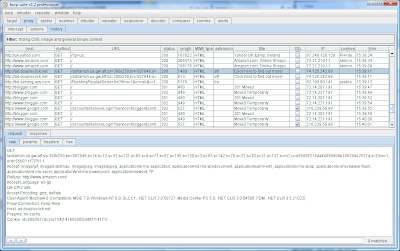
The most obvious addition is the preview pane, which means you can quickly see the contents of requests and responses by selecting an individual item in the table. As previously, you can still double-click an item to pop up a new window showing the request and response details.
There are also a few new columns, showing the response MIME type, HTML page title and the time of day. The table content is now forward- and reverse-sortable by clicking on any column header, enabling you to quickly locate what you are looking for.
There is a filter bar above the table which works in the same way as the site map filter, allowing you to filter on MIME type or HTTP status code, or to show only requests containing parameters, only items that are within the defined attack scope, etc.
The context menu is improved with several new items including ... drum roll ... the facility to delete the selected item(s), so you can clear any or all unnecessary items from the history. By combining column sorting, multi-select, and item deletion, you can quickly eliminate items from the history that you don't need there: